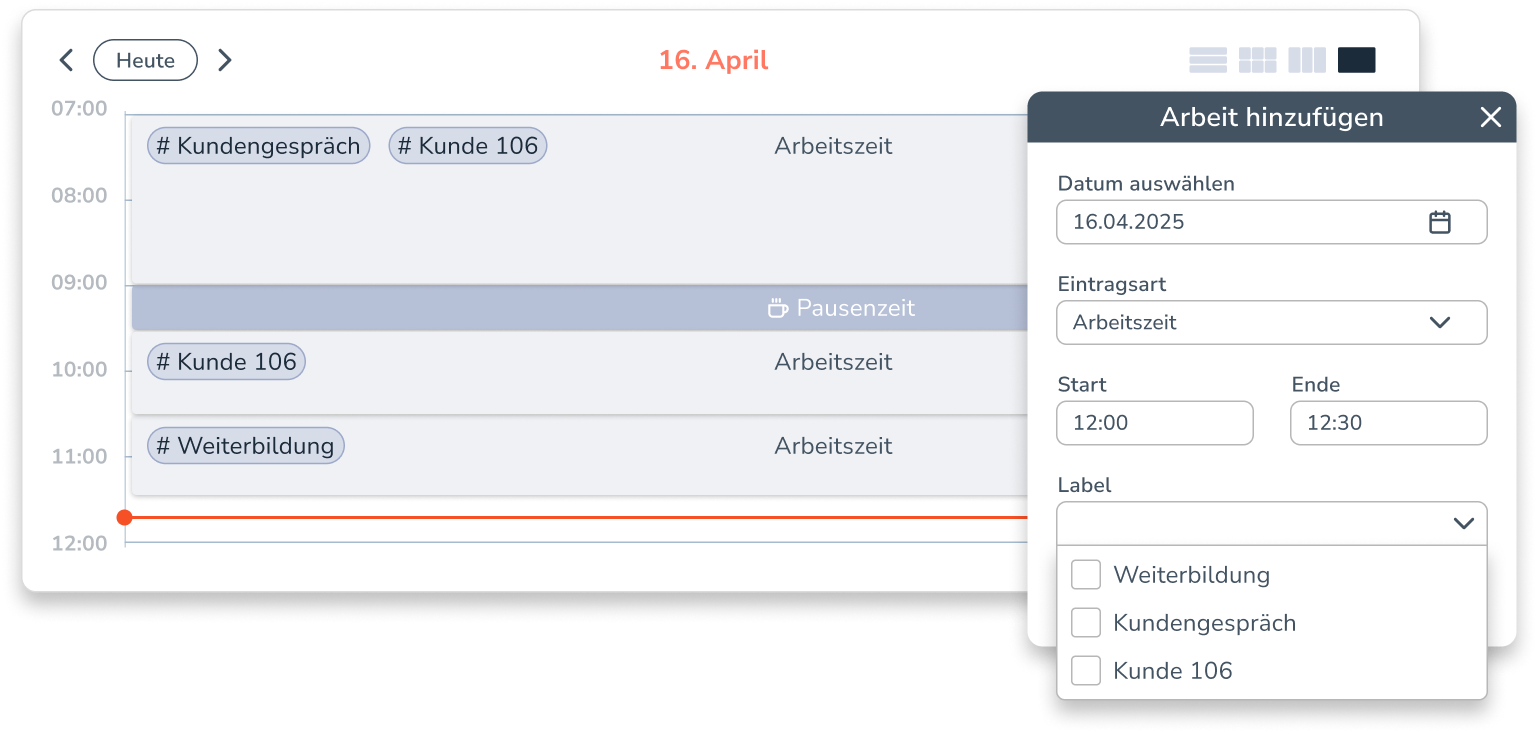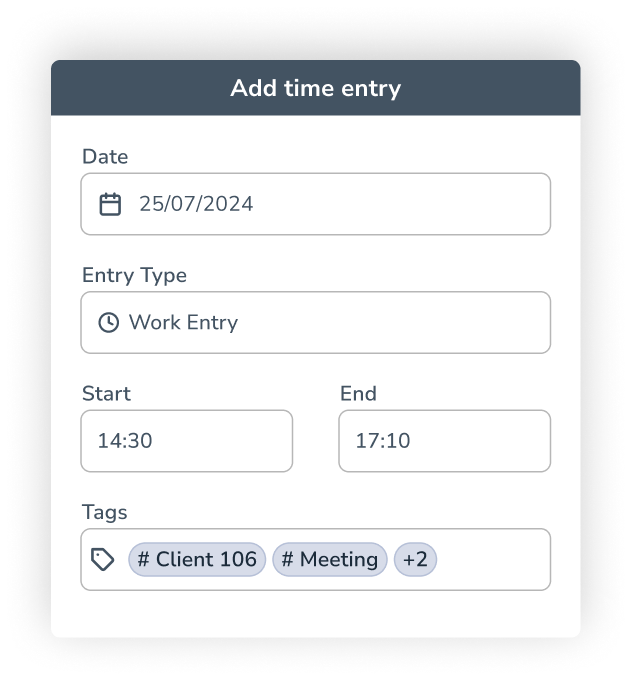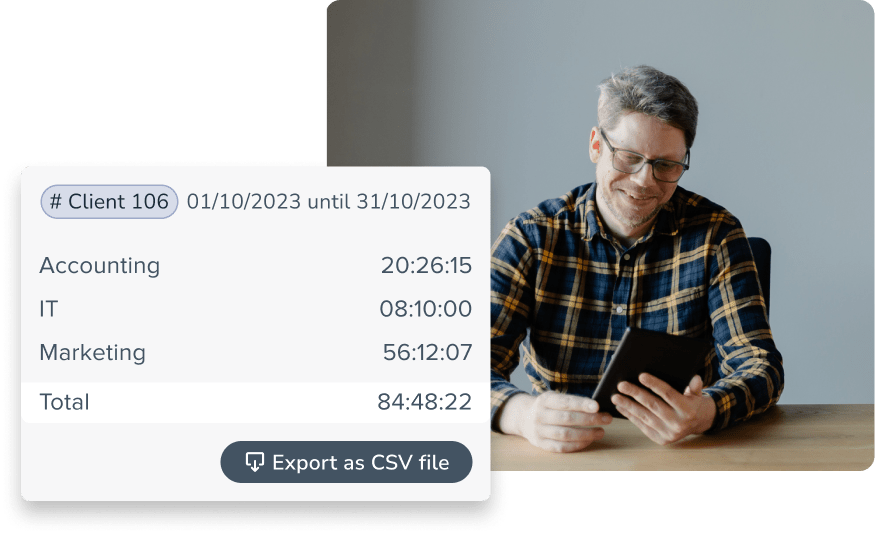The simplest way to record project times
Practical
Time tags can be used for a whole range of purposes with minimal setup.
Versatile
Time tags can be added in the app either online or offline. This makes them easier to use in a variety of working environments.
Intuitive
Employees can quickly and easily label their work without getting lost in complex project structures.

Categorize working times
More than just time tracking
As well as recording working times, Personizer enables you to categorize them. To do so, you simply add time tags to the time entries.
Lots of handy options for time tracking, creating your own project and time tags, recording vacation and sick leave, etc.
Julian – Account Manager Sustainability




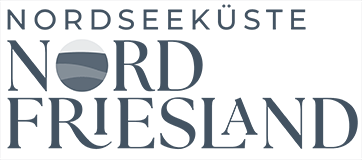
Custom time tags
For all kinds of purposes
Time tags can be created individually in Personizer and assigned to specific teams. The use cases are endless. Our customers rely on time tags for:
- Optimizing personal time management
- Team resource planning
- Customer billing
- Tracking project times
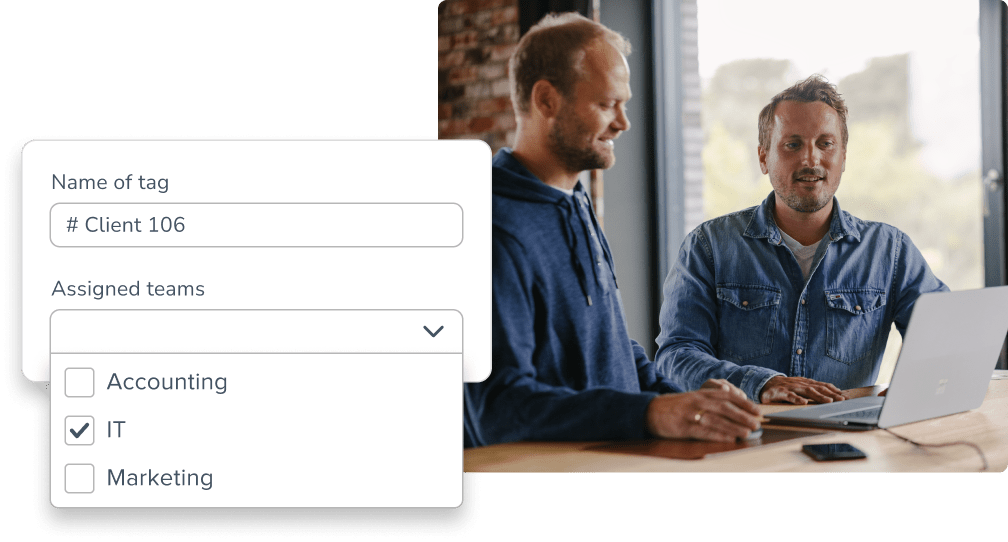
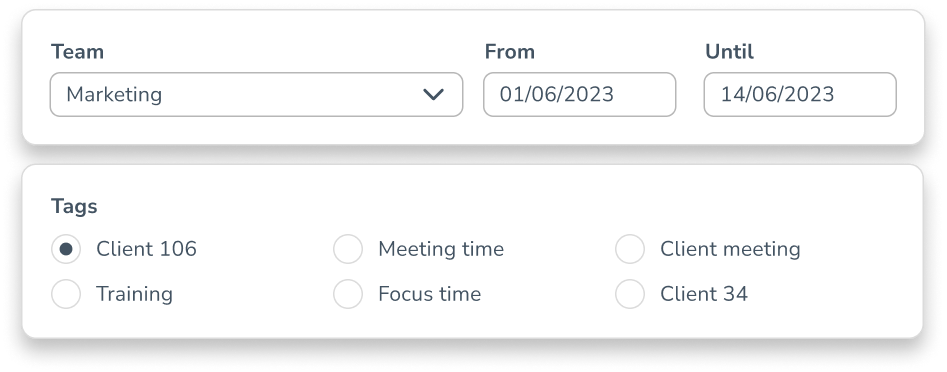
Time tag Report
Real-time data for quick decision-making
Filter by team, time period and time tag and display the results directly or export the report as a CSV file.
Our time tags help you to…
Frequently asked questions
What are time labels?
Time labels are individual markers that can be used to assign working times to specific projects, tasks or categories.
How do I create a time label?
Admins can create, name and assign new labels to teams in the “Company” section under the “Time labels” tab.
What can I use time labels for?
Time labels help with project time tracking, resource planning, billing clients and optimizing personal time management.
How do I evaluate time labels?
Under “Reports” in the “Time sheets” tab, admins can filter by team, period and label and view the data or export it as a CSV.
Can employees select their own time labels?
Yes, employees can select suitable time labels when recording their working time, provided these have been assigned to them.